Improved SSO Login Experience for Your Team
Employees at companies with SSO integrations that use both a primary email and a UPN (SSO) email can now log in using either address.
Previously, with your company’s SSO configuration, employees were required to log in only with their UPN address, the one associated with your SSO provider’s account.
Now, employees have the flexibility to log in with whichever email format they prefer, ensuring a smoother, more intuitive experience.
Example:
- Primary email: john.doe@domain.com
- UPN (SSO email): j098d@domain.com
Before this improvement, an employee logging in with their primary email (john.doe@domain.com) wouldn’t be recognized, even though both addresses belonged to the same user. Now, both options will work seamlessly.
How It Works
- The system allows SSO authentication if the enterprise is SSO-enabled, even if the entered email isn’t listed in the eligibility file.
- Once SSO verifies the user, the platform checks that the email returned from SSO matches the one entered.
- If they match → login proceeds successfully.
- If they don’t match → the user sees a confirmation screen to verify and continue (see image to the right).
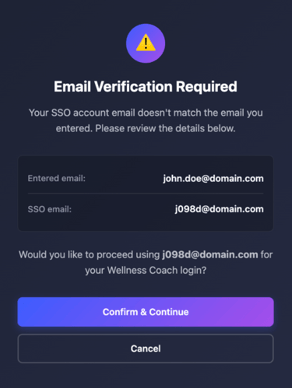
Why This Matters
This update ensures your employees can access Wellness Coach quickly and securely, without confusion or support requests. We’re always looking for ways to simplify and improve your employees’ experience.
Note: No setup needed—this update is already live as of October 21, 2025, and seamlessly integrates into the login experience for employees at companies with SSO.