Exploring Recognition
Recognition is your social space inside Wellness Coach, a place to connect, cheer each other on, and spread positivity. Celebrate wins, milestones, and everyday achievements together. From birthdays and work anniversaries to promotions and teamwork, you can give recognition, receive it, and join the celebration.
1. How to Access Recognition
On Mobile:
-
Open the Wellness Coach app.
-
From your Home screen, scroll to the Recognition section.
-
Tap Open Recognition.
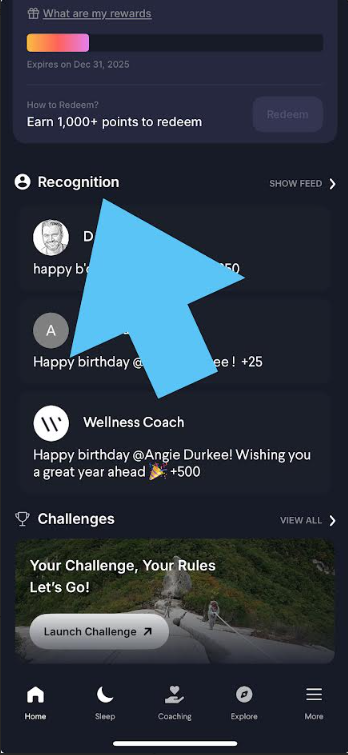
On Desktop (Web App)
-
Log in to Wellness Coach.
-
Click the Recognition tab in the top navigation.
Tip: Pin Recognition as a favorite (if available in your workspace) so it’s one tap away.
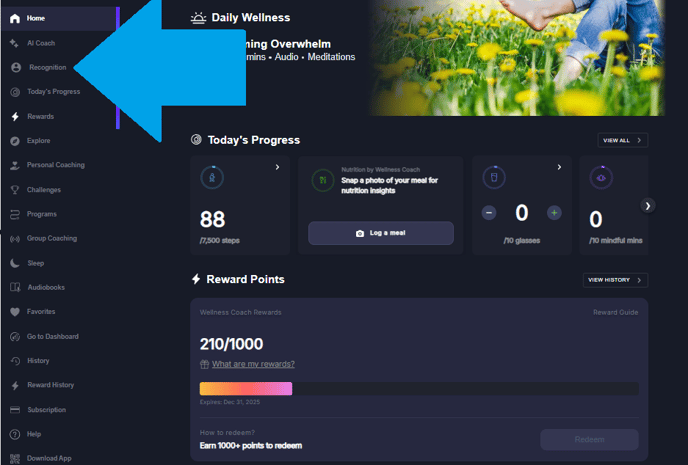
2. How to Give a Recognition
On Mobile
-
From Home → Recognition, tap Give Recognition.
-
Write your message (keep it specific and positive).
-
@tag your coworker(s) to make sure they’re notified.
-
Add +points to reward them (e.g.,
+100). -
(Optional) Add GIFs, stickers, or images to make it fun.
-
Tap Post.
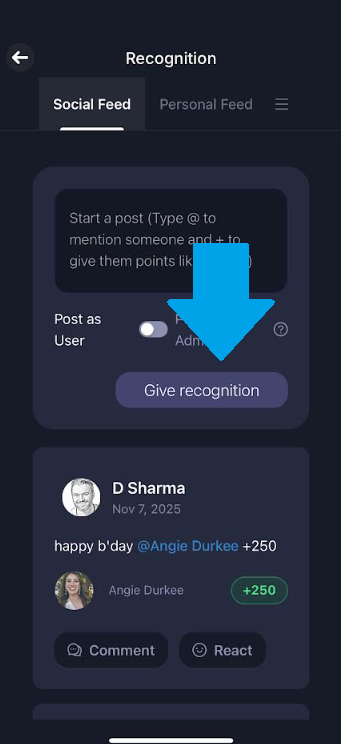
On Desktop
-
Go to the Recognition tab.
-
Click Give Recognition.
-
Create your post: write your message, @tag teammates, and add +points (e.g.,
+100). -
(Optional) Use emojis, stickers, and GIFs to make it interactive.
-
Click Post.
Notes
-
You can recognize individuals or multiple teammates in one post.
-
Points are optional—if you’re out of gifting balance, you can still celebrate with a message.
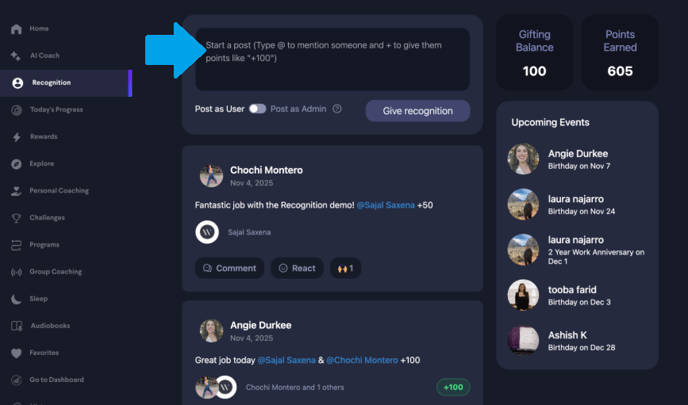
3. Explore the Recognition Space (Step by Step)
A. Social Feed tab
This is your work‑social space where everyone can see what’s being celebrated.
What you can do
-
Browse all posts across your organization.
-
React and comment to join the celebration.
-
Create a post right from the feed using Give Recognition.
-
On the right side panel, you’ll see helpful widgets:
-
Gifting Balance – the amount of points you have left to give this period.
-
Points Earned – the total points others have given you through recognition posts.
-
Upcoming Events – see what’s coming up (birthdays, work anniversaries, and other celebrations) so you don’t miss anything.
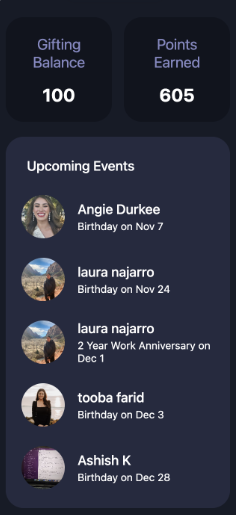
-
B. Personal Feed tab
This view is filtered to show recognitions most relevant to you.
What you’ll see
-
Your posts (recognitions you’ve created).
-
Mentions (posts where you were @tagged).
-
(If available) Your recent activity and highlights.
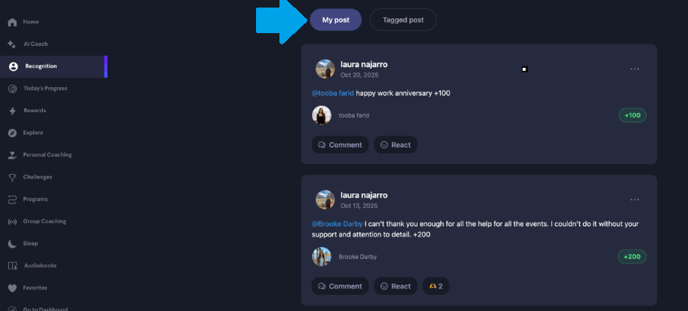
C. Rewards tab
Track how points flow in your workspace.
What you can review
-
Points Received – History
-
See how many points you’ve earned, from whom, and when.
-
-
Points Given – History
-
See how many points you’ve allocated to teammates and which posts they were attached to.
-

4. Best Practices for Great Recognition
-
Be specific: Call out the action and its impact (e.g., “Thanks for jumping in to fix the release blocker—your quick work kept the project on track!”).
-
Tag the right people: Use @mentions so recipients are notified.
-
Match the moment with points: Add +points to celebrate milestones or extra effort.
-
Keep it positive and inclusive: Celebrate teamwork, collaboration, and progress.
-
Have fun: Add emojis, GIFs, stickers, or images to reflect your team culture.